[vc_row][vc_column width=”2/3″][vc_column_text]
Voice Teller – Instant Account Access
[/vc_column_text][vc_button title=”Download Voice Teller Instructions PDF” icon=”fa-chevron-right” align=”left” href=”https://uhaulfedcu.com/wp-content/uploads/2016/06/voice_teller_instructions-1.pdf” el_class=”lightbluebutton”][vc_column_text]For 24-hour access to your account call the voice teller at 800-201-2718 or 602-263-6655
Main Menu Call Flow
Press the number on your phone to access the menu item. Each menu item will take you to sub-menu with a new set of choices.
- Inquiry Transactions (Call flow details on inside page)
- Transfer Transactions
- Select account to transfer funds form
- Select account to transfer funds to
- Enter amount
- Main menu
- Withdrawal Transactions
- Select account to withdraw from
- Enter amount
- Confirmation and balance information
- Main menu
- Pin changes
- Enter new pin
- Confirm new pin
- Main menu
9. Call Transfer
1.Call transferred[/vc_column_text][/vc_column][vc_column width=”1/3″][vc_single_image image=”376″ img_size=”full”][vc_column_text]
For MasterCard balance inquiries please call Atira Credit at 1-888-428-4721
Please have your 16 digit account number ready.
[/vc_column_text][/vc_column][/vc_row][vc_row][vc_column][vc_separator style=”solid”][/vc_column][/vc_row][vc_row css=”.vc_custom_1461253716424{margin-bottom: 20px !important;}”][vc_column width=”1/3″][vc_column_text]1. Shares
3. Clubs[/vc_column_text][vc_column_text]
- Balance
- All accounts
- All balances given
- Main menu
- Specific Account
- Enter Account #
- Balance Given
- Main menu
- All accounts
- Deposit History
- Enter Account #
- History Given
- Continue
- History Given
- Cancel
- Main Menu
- Withdrawal History
- Enter Account #
- History Given
- Continue
- History Given
- Cancel
- Main Menu
- Transaction From Date
- Enter Account #
- Enter Date YYYYMMDD
- History Given
- Continue
- History Given
- Cancel
- Main Menu
- All History
- Enter Account #
- History Given
- Continue
- History Given
- Cancel
- Main Menu
- Dividend Information
- Enter Account #
- Dividend Information
- Main Menu
[/vc_column_text][/vc_column][vc_column width=”1/3″][vc_column_text]
2. Share Drafts
[/vc_column_text][vc_column_text]
- Balance
- All accounts
- All balances given
- Main menu
- Specific Draft Account
- Enter Account #
- Balance Given
- Main menu
- All accounts
- Specific Draft
- Enter Account #
- Enter check #
- Draft info given
- Main Menu
- Most Recent Drafts
- Enter Account #
- Draft info given
- Main menu
- Deposits
- Enter Account #
- History Given
- Continue
- History Given
- Cancel
- Main Menu
- Withdrawal History
- Enter Account #
- History Given
- Continue
- History Given
- Cancel
- Main Menu
- Transaction History
- Enter Account #
- Enter date YYYYMMDD
- History Given
- Continue
- History Given
- Cancel
- Main Menu
- All History
- Enter Account #
- History Given
- Continue
- History Given
- Cancel
- Main Menu
- Dividend Information
- Enter Account #
- Dividend Information
- Main Menu
[/vc_column_text][/vc_column][vc_column width=”1/3″][vc_column_text]4. Term Shares
5. Loans[/vc_column_text][vc_column_text]
- Balance
- All accounts
- All balances given
- Main menu
- Specific Draft Account
- Enter Account #
- Balance Given
- Main menu
- All accounts
- Detailed Information
- Enter Account #
- Detailed Information Given
- Main Menu
- Transaction History From Date
- Enter Account #
- Enter Date YYYYMMDD
- History Given
- Continue
- History Given
- Cancel
- Main Menu
- All History
- Enter Account #
- History Given
- Continue
- History Given
- Cancel
- Main Menu
[/vc_column_text][/vc_column][/vc_row]